Obsidian Neighbouring Files
The Plugin GitHub: FabianUntermoser/obsidian-neighbouring-files-plugin | Install here
Releasing an Obsidian Plugin
The process of releasing a plugin is documented in detail here.
First Write Your Plugin
- Write your plugin!
- Publish your plugin on Github with a proper README and LICENSE file.
- Add a Manifest file to describe your plugin. Example
- Create a GitHub workflow to release your plugin. Example
Then Submit Your Plugin
- Create a fork of the obsidianmd/obsidian-releases repository.
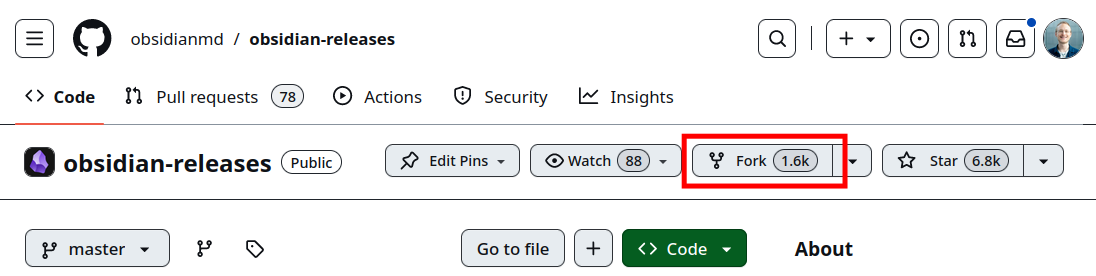
- Create a new branch, i.e
patch-1 - Update the
community-plugins.jsonfile with your plugin manifest. Example - Submit a Pull request to the original repository. See this example: GitHub: obsidianmd/obsidian-releases Pull Request #2789